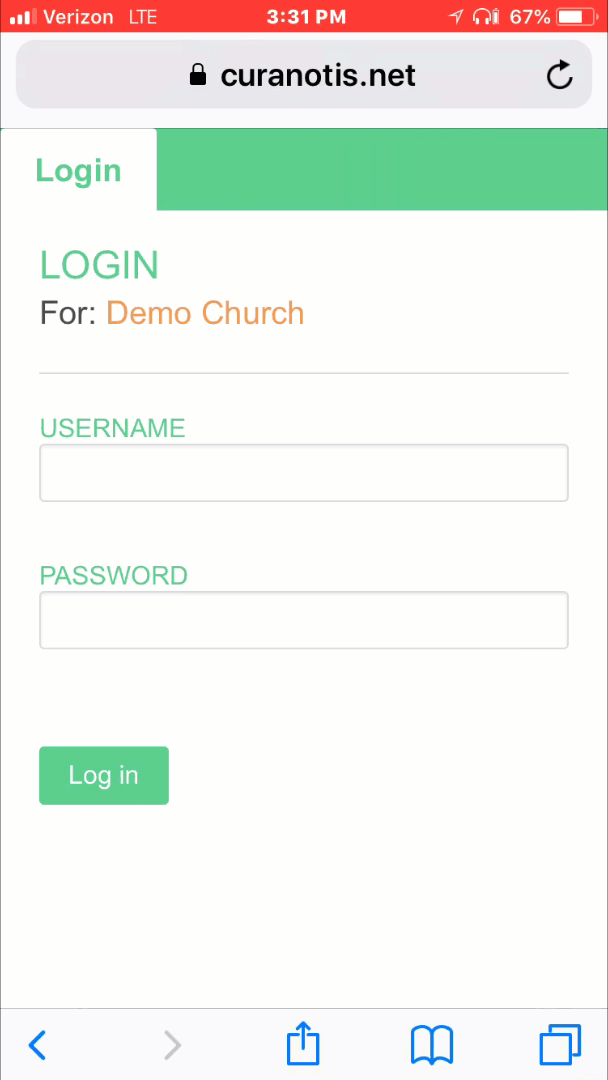You can make it easy to access Curanotis for your iPhone or iPad by creating a shortcut on your Home screen. Here are the steps:
- Go to your church's Curanotis login page in Safari.
- Tap the share button.
- The share menu will appear. Scroll through the selections above Cancel until you find the Add to Home Screen option, and tap it.
- You will see the Curanotis logo and name. Tap the Add button in the upper right corner.
- The Curanotis shortcut is added to your iOS Home screen.