You can make it easy to access Curanotis from your Android phone or tablet by creating a shortcut on your Home screen. Here are the steps:
- Go to your church's Curanotis login page in Chrome.
- Tap the 3-dot menu in the upper right corner of the screen:
- The Chrome menu will appear. Tap Add to Home screen:
- A confirmation dialog will appear:
- Tap Add, and the Curanotis shortcut will be added to your Android Home screen.