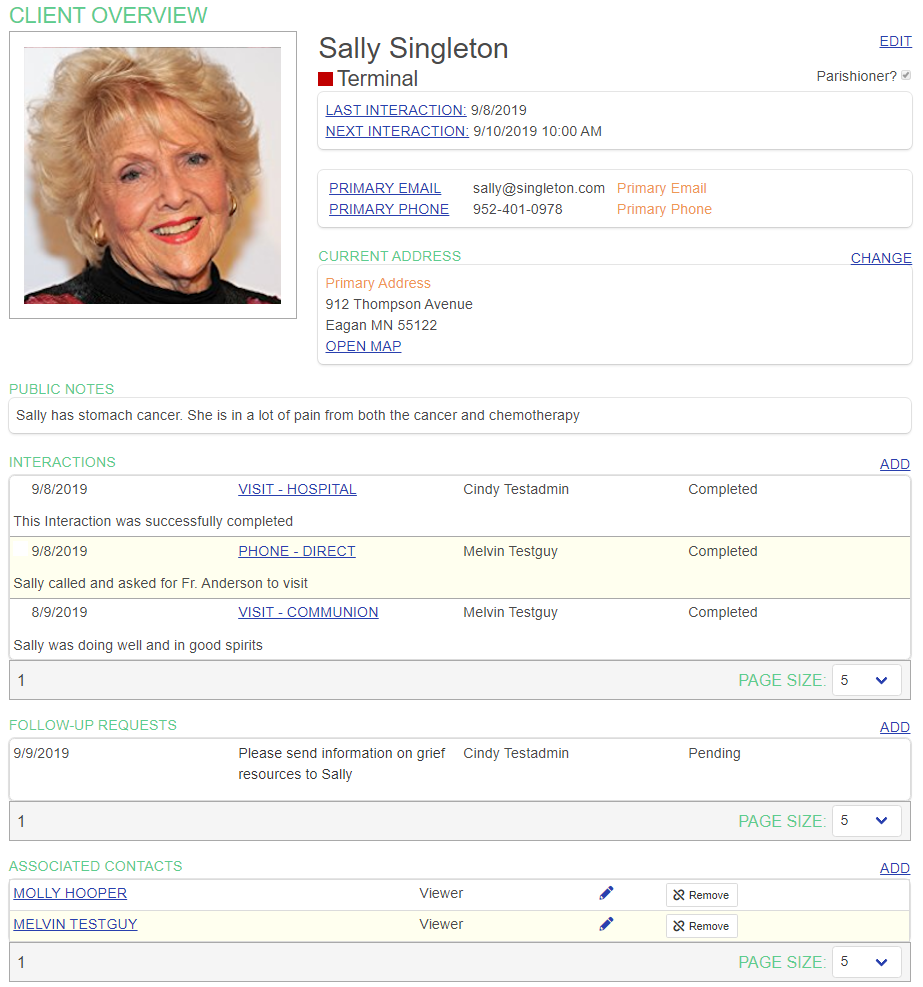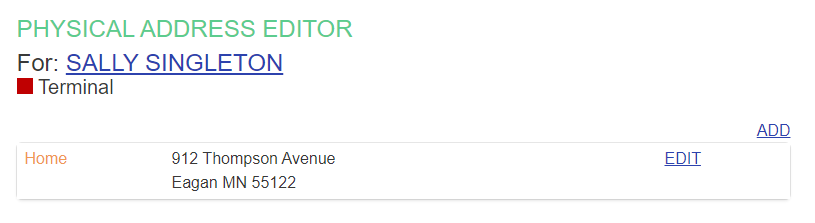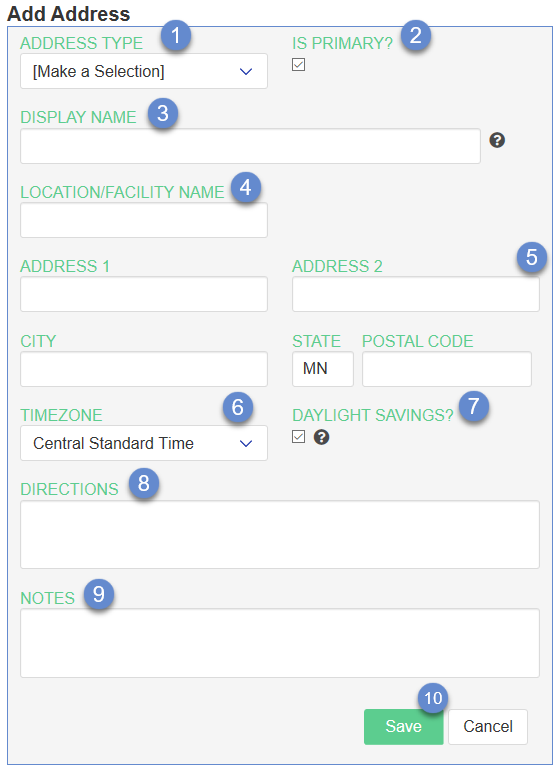To edit a client's address, first find the desired client using the Find page:
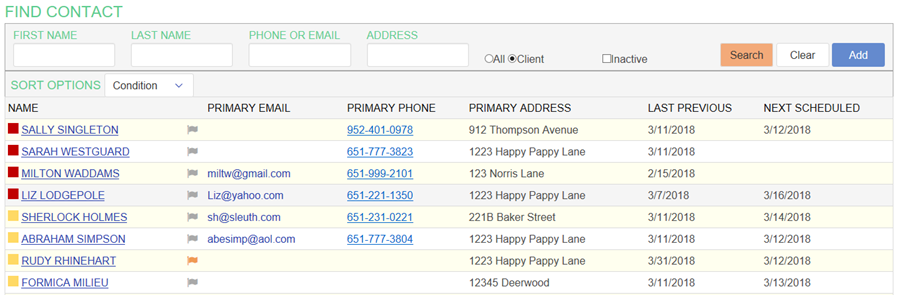
Click on the name of the client whose address you wish to edit. The client's Contact View page will appear.
Click on the CHANGE link for Current Address. The Physical Address Editor page will appear:
Clients can have multiple physical addresses. Only one address at any time can be the primary one. If the change you need to make is because the address was entered incorrectly, click on EDIT and update that address.
But if the client has moved to a new address, you may prefer to use ADD to create a new physical address. In this way, if a client moves between a nursing home for rehabilitation and their home, for example, both address will be available, and you can easily switch the primary address when they return home.
When you click on ADD, the physical address form will appear. (If you click on EDIT, it will also appear with the physical address data to be edited populated on the form.)
- Select an ADDRESS TYPE, such as "Nursing Home".
- Each contact has one "primary" address. If this should not be the primary address (i.e. the address that currently is displayed), you should uncheck IS PRIMARY? Generally if you are entering a new address, it is because the client is moved (either temporarily or permanently), and so the new address is primary. Entering a new primary address will automatically set all other addresses for the client to not primary.
- Enter a DISPLAY NAME for the address. This will appear on several pages. Usually this is something like "HOME" or "REHAB FACILITY".
- If appropriate, enter a LOCATION/FACILITY NAME.
- Enter the rest of the address (ADDRESS 1, 2, CITY, STATE, and POSTAL CODE).
- Select the TIMEZONE for this physical address.
- If this address is in a location that participates in daylight savings time, check DAYLIGHT SAVINGS?
- Enter any DIRECTIONS that will help visitors locate this address.
- Enter any additional NOTES related to this address.
- Click Save to save the address.
The address will be added or updated.